Getting started with L9110H H-Bridge & Feather 32u4

Required Components
Circuit Diagram
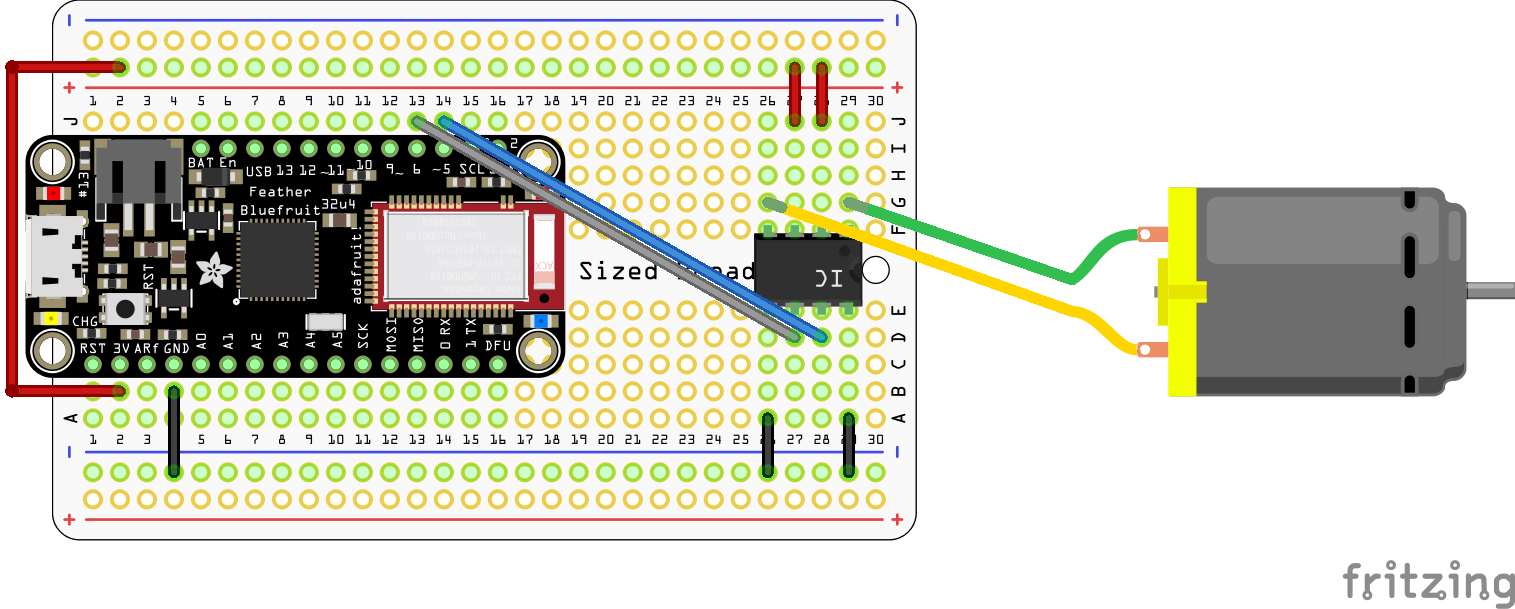
Code
Click to see some code.
#define PIN_A 5
#define PIN_B 6
// the setup function runs once when you press reset or power the board
void setup() {
// initialize pins as an output.
pinMode(PIN_A, OUTPUT);
pinMode(PIN_B, OUTPUT);
}
// the loop function runs over and over again forever
void loop() {
// Spin the motor clockwise direction for 2 seconds
digitalWrite(PIN_A,LOW);
digitalWrite(PIN_B,HIGH);
delay(2000);
// Spin the motor in the opposite direction for 2 seconds
digitalWrite(PIN_A,HIGH);
digitalWrite(PIN_B,LOW);
delay(2000);
}
Wiring + Warning
Using the L9110 datasheet and the documentation for Feather 32u4, you can find out pin definitions and how to connect them.
See the table below for how I did it:
| L9110 H-Bridge | Feather 32u4 | DC Motor |
|---|---|---|
| OA | - | V+ |
| VCC | 3V | - |
| VCC | 3V | - |
| OB | - | V- |
| GND | GND | - |
| IA | 6 | - |
| IB | 5 | - |
| GND | GND | - |
As you can see, I connect the 3V pin on the Feather to the motor driver's supply voltage (VCC). This is to ensure the motor is within the limits of the motor driver when doing initial testing.
It should be ok for me to connect it to the USB or BAT pin (which provides +5V), so I might try that in the future.
Double-check on your motor datasheet how much current it draws for a specific voltage to confirm that it won't harm the motor driver.
Results
Here you can see a video of the motor running the above setup.
(Ignore the Arduino 😅)
Video of the Feather 32u4 & L9110 motor driver running a DC motor
Thank you for reading!