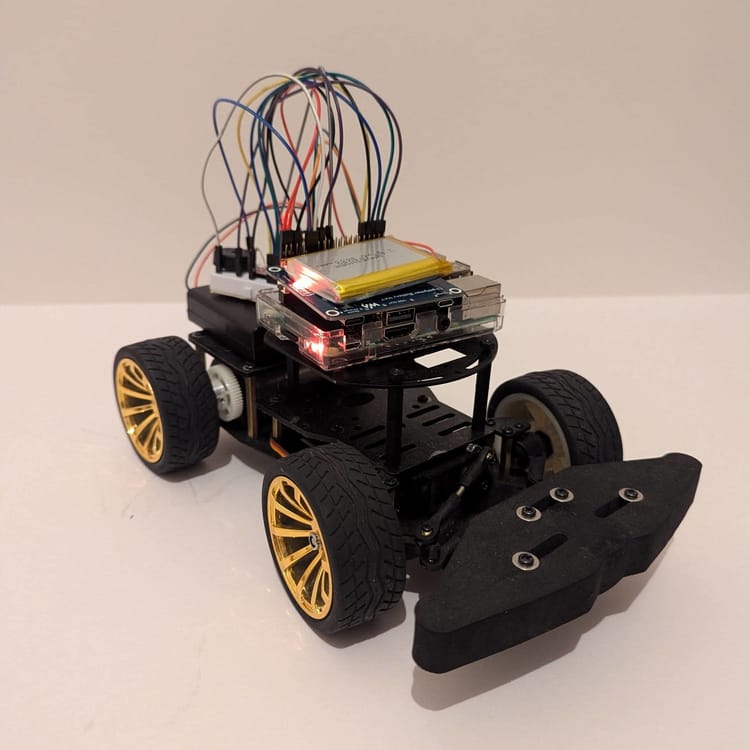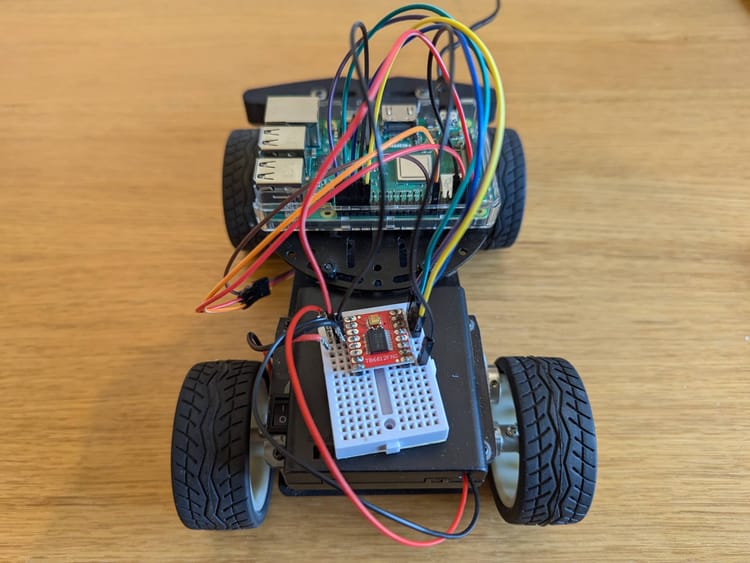Robot Car Ideas to Inspire Your Next Project

Are you excited to build your robot car but don't know where to start? If you're new to this, I suggest beginning with a simple project and gradually adding more features.
I've put together a list of ideas to spark your creativity and give you a starting point. I will update this list as I find new and exciting things.
Please note that I have yet to test or verify all these ideas and resources personally.
Remote Control
Controlling your robot car with a remote is a classic option. Here are a few ways to get started:
WiFi
Create a simple website with control buttons that send commands to the microcontroller. Here's how I did it with an Arduino MKR WiFi.
Bluetooth
Similar to the WiFi approach, you can create your own Bluetooth app or use a pre-existing one like the one I used.
If you want to use a game controller (Xbox or PS controller), there are libraries like (ArduinoJoystickLibrary and Bluepad32), though I haven't tried them yet.
Radio Frequency
You can also use a classic RF remote, like most RC cars today.
Voice/Gesture
Implement voice or gesture recognition to control your car with spoken or hand commands.
Sensors
There are so many sensors available, so you’re only limited by your imagination. Here are some ideas:
- Obstacle Detection: Use ultrasonic sensors like the HC-SR04 to detect obstacles and avoid collisions. A detailed tutorial on using this sensor with Arduino is available here, and here's how I did it. You could even develop a parking assistance system.
- Line Detection: Use infrared (IR) sensors to detect lines and stay on track. An example.
- Video Camera: A camera can capture videos and enable live streaming or image recognition. Check out another live stream over a 4G example. And here's another one, because why not?
- GPS: Adding GPS functionality for location tracking and navigation can be a valuable enhancement. Here is a guide on GPS integration to Azure, and another example that uses GPS to guide the car.
Output Devices
- Display: Add a display for visual feedback. You can show data from the sensors or create odometers, tachometers, or speedometers.
- Speaker: Use a speaker for audio alerts or a radio.
MCUs
Using multiple MCUs in your robot car can help it perform more complex tasks. For example, one MCU could handle sensor data while another manages movement or communication. Here's my Arduino IoT example.
- SPI, UART, I2C: Most boards support these protocols, so they are good starting points.
- CAN: If you want to step it up, try the CAN (Controller Area Network) bus. This is commonly used in cars and can improve your robot car's reliability and performance. You will need to buy some extra hardware for this.
Cloud
Send telemetry and log data to the cloud for real-time monitoring and analysis. Platforms like Microsoft Azure or AWS can store and process data. I used this guide for Arduino MKR and AWS while making my Arduino IoT Car. There's also the IoT-For-Beginners repo from Azure with projects you can try.
Operating System
Run an operating system like ROS (Robot Operating System) or a lightweight Linux distribution on your robot car to handle complex tasks such as pathfinding and image processing.
This MIT RACECAR project, for example, uses NVIDIA Jetson hardware and ROS.
Additional Features
- Car2Car Communication: Once you have multiple cars, you can implement protocols for car-to-car interaction, which will allow collaborative tasks and improve situational awareness.
- Smart Battery Charger: Design a smart battery management system to optimize charging cycles and extend battery life. This feature is important for maintaining your car's performance and efficiency.
- DIY/3D Printed Chassis: Use 3D printing to create custom parts for your robot car or the whole chassis. This allows for rapid prototyping and customization.
- Autonomous/Self-driving: Implement computer vision algorithms for autonomous navigation. OpenCV is a popular choice for this purpose. Check out this OpenCV-based project, the F1Tenth guide, or try openpilot.
Other
Here are some additional ideas and tips:
- How to start on your own Pocket Drift RC
- Using MCAP file format for pub/sub messages
- Advise on how to create realistic car movement using vectors in C++
- Automotive projects on Hackster
- Active suspension on an RC car
Start Your Robot Car Adventure
Whether you start with a basic model or add complex features, the possibilities are limitless.
I hope you find these resources and ideas helpful. Don't hesitate to try new things and learn as you go.
Stay curious, enjoy the process, and most importantly, have fun building your robot car!